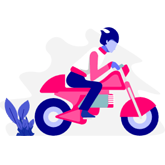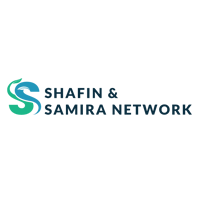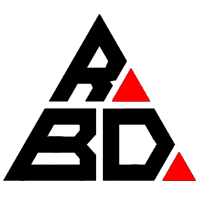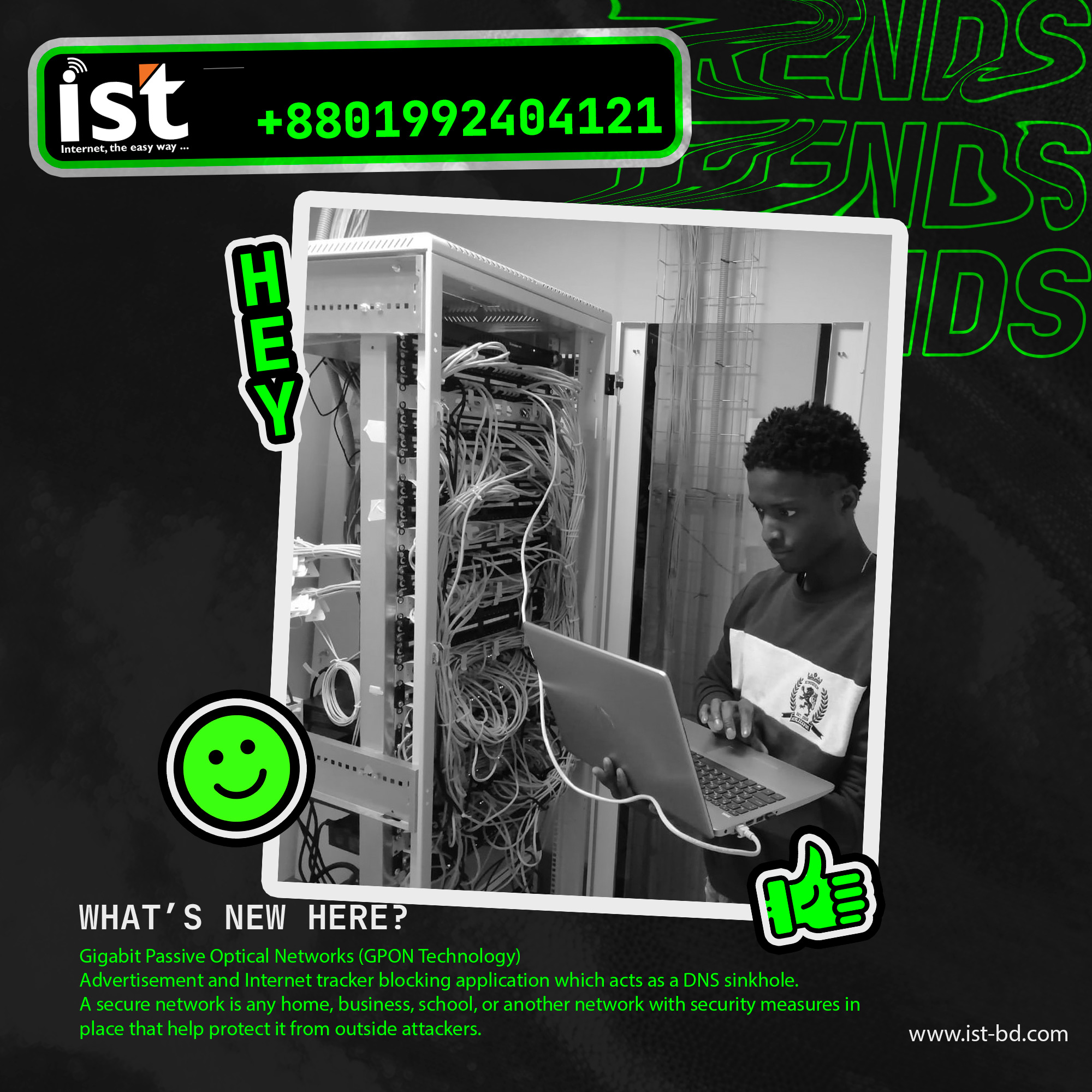ABOUT IST Internet
IST. established in 2017, it is fully licensed by BTRC to operate as an internet service provider in Mirpur Dhaka, Bangladesh. Since its inauguration in 2017, IST. a leading and promising Internet service provider (ISP) in Mirpur, Dhaka, Bangladesh. The Company is constantly earning a reputation for fast, stable Internet access and innovative Internet solutions for both of our valued residential and corporate customers.
IST commitment to quality internet service at an affordable price. At the time of commencement, IST started with broadband service with the state of the art technology. Over time, our R & D team has developed and introduced many new technologies to meet the requirements of the new millennium.
IST. has also evolved into a full range of web-based software development and website designing, Web hosting, Email marketing, and professional IT training and IT consultancy. IST. is always ready to give you genuine facilities and best value privileges.
KNOW MORE
Pick The Best Plan For You
Stucked in a crazy slowest Internet?
No worries! We almost covered your internet & we’re the best, quality & professional broadband, internet service provider in the mirpur.
Services
“There are no secrets to success. It is the result of preparation, hard work and learning from failure.” – Colin Powell

Domain Registration
Finding the perfect website domain is as easy as 1-2-3. Buy a domain name, build a dynamic website from our web developer team and host a website, and enjoy our professional services.
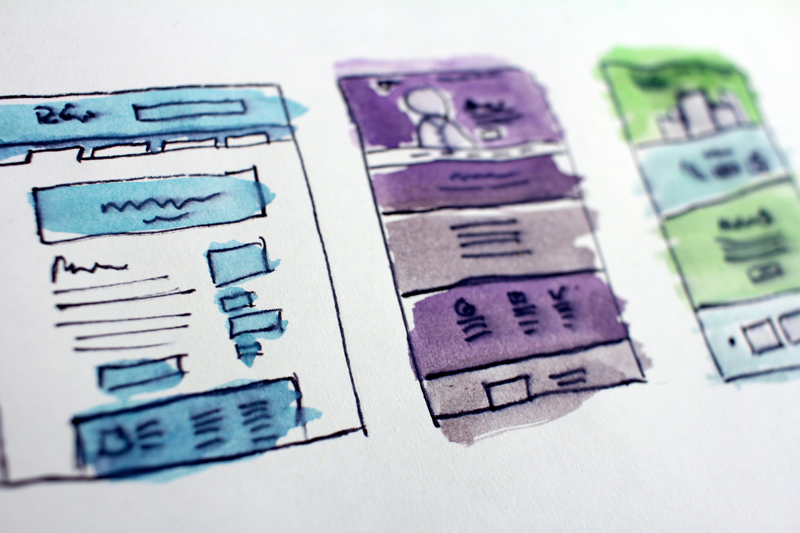
Web Hosting
Website hosting is an online service that lets you publish your website or web application on the Internet. When you sign up for web hosting, you typically rent a space on a server.

Web Development
Web development is the work involved in developing a website for the Internet or an intranet. Web development can range from developing a simple single static page of plain text to complex web applications services.
Our Web Client
Why choose us?
"If you are going to achieve excellence in big things, you develop the habit in little matters. Excellence is not an exception, it is a prevailing attitude." -- Colin Powell

There are hundreds of companies to choose from.
Finding one you can count on and build a relationship with for the long term is a difficult task. Here are some reasons why you have made the best decision for your company by choosing us .
Our Approach
To us, it's not just work - we take pride in the solutions we deliver. We encourage each other to achieve excellence in all endeavours and aren't satisfied until projects meet our own personal high standards.
Our Attitude
We are a team of down-to-earth designers and developers who are not interested in making a quick buck. We won't throw buzzwords at you and we stand by our stated Code of Ethics.
Our Support
We offer standard, office-based support, available from 9AM to 5PM Monday to Friday; that said, we are a no-nonsense team and will always respond promptly when you need us.